








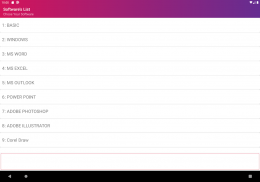


Computer Software Shortcut Keys
Shortcuts

Computer Software Shortcut Keys: Shortcuts介绍
Computer Software shortcut keys application provides softwares shortcuts help via android application to improve popular software usage. Do you want to learn shortcut key for different application? Then Computer Software shortcut keys are the right application for you. A lot of people find ways to speed up their computer work to meet deadline.
All Computer Software Shortcut Keys App is the simple and short ways to recall or learn to use more shortcut keys Guides for more software applications. All shortcut keys android app is more useful to learn knowledge about using the software in keyboard, grow your skills and speed up your work.
This application will help you to hand on Computer Shortcut keys and get rid of mouse. Computer Shortcut keys is a generic application for a lot of popular software’s and operating systems. This application has following highlighted features.
Features
✓ General Software shortcuts
✓ Photoshop shortcut keys
✓ Shortcuts for WordPad
✓ MS Outlook Shortcuts
✓ Power Point Shortcuts
✓ Special Character
✓ Android studio Shortcut keys
✓ Google Chrome Shortcuts
✓ Notepad++ Shortcuts
✓ Corel Draw Shortcut keys list
✓ ADOBE ILLUSTRATOR Shortcuts
✓ MS EXCEL Shortcuts
✓ MS WORD Shortcuts
✓ Windows Shortcuts
---------------------------------------------------------
We're always excited to hear from you! If you have any feedback, questions, or concerns, please email us at:
brainappsville@gmail.com
or follow us on twitter:
http://twitter.com/brainsappsville
@BrainAppsVille
---------------------------------------------------------
Computer Software快捷键应用程序通过android应用程序提供软件快捷键帮助,以改善流行的软件使用率。您想学习不同应用程序的快捷键吗?然后,计算机软件快捷键是适合您的应用程序。许多人找到了加速计算机工作以赶上期限的方法。
“所有计算机软件快捷键应用程序”是调用或学习使用更多快捷键的简单快捷方式,适用于更多软件应用程序。 android应用程序中的所有快捷键对于了解有关在键盘上使用软件的知识,提高技能并加快工作速度而言都非常有用。
此应用程序将帮助您使用计算机快捷键,摆脱鼠标。计算机快捷键是许多流行软件和操作系统的通用应用程序。此应用程序具有以下突出显示的功能。
功能
✓通用软件快捷方式
✓Photoshop快捷键
✓写字板的快捷方式
✓MS Outlook快捷方式
✓Power Point快捷键
✓特殊字符
✓Android Studio快捷键
✓Google Chrome快捷方式
✓记事本++快捷方式
✓Corel Draw快捷键列表
✓ADOBE ILLUSTRATOR快捷方式
✓MS EXCEL快捷方式
✓MS WORD快捷方式
✓Windows快捷方式
-------------------------------------------------- -------
我们总是很高兴收到您的来信!如果您有任何反馈,问题或疑虑,请给我们发送电子邮件:
brainappsville@gmail.com
或在Twitter上关注我们:
http://twitter.com/brainsappsville
@BrainAppsVille
-------------------------------------------------- -------


























